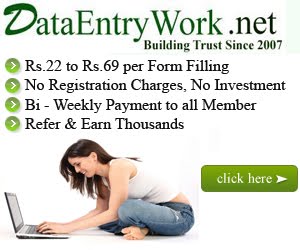State Bank of India customers will be able to pay for online train bookings through mobile banking using the Interbank Mobile Payment System that is available to all depositors.
After selecting their tickets on the IRCTC website, customers will be given an option to pay through mobile banking in addition to internet banking and through card. SBI customers can then enter their mobile number, the mobile money ID and one time password which can be generated through their mobile phone.
After selecting their tickets on the IRCTC website, customers will be given an option to pay through mobile banking in addition to internet banking and through card. SBI customers can then enter their mobile number, the mobile money ID and one time password which can be generated through their mobile phone.
Until now customers could pay for online booking only if they had internet banking or if they possessed a payment card. An SBI official said that the bank expects the Interbank Mobile Payment System gain in popularity as a payment mechanism and expects the volume of transactions to growth because of the convenience and security it offers.
IMPS is a remittance facility that was launched by National Payments Corporation of India in 2010. This service offers round-the-clock interbank electronic fund transfer through mobile, internet or ATM. The facility is provided by NPCI through its existing switch which is currently handling more than 7 - 8 million ATM transactions on a daily basis.
IMPS is a remittance facility that was launched by National Payments Corporation of India in 2010. This service offers round-the-clock interbank electronic fund transfer through mobile, internet or ATM. The facility is provided by NPCI through its existing switch which is currently handling more than 7 - 8 million ATM transactions on a daily basis.
Today, there are 50 banks integrated to this service and with RBI permitting Co-operatives and RRB's to join this platform, many more are expected to join in coming months. Although banks have been registering a large number of their customers for mobile banking awareness of this facility is still low and transactions are yet to pick up. According to data released by NPCI the month of June saw 34.37 lakh mobile banking transactions involving a value of Rs 306 crore.